Last Updated on June 19, 2020 by ITPM
Facebook is a powerful social networking site that makes it easy for you to connect and share with family and friends online. However, with great networking power comes great responsibility. Hackers and evil individuals would do anything to gain access to your account. The best reaction is to SECURE YOUR FACEBOOK account now.
June 7, 2020 – People are reporting several duplicate or poser accounts with blank or generic profile picture on Facebook. If you have a Facebook account and want to report someone that’s pretending to be you or someone you know:
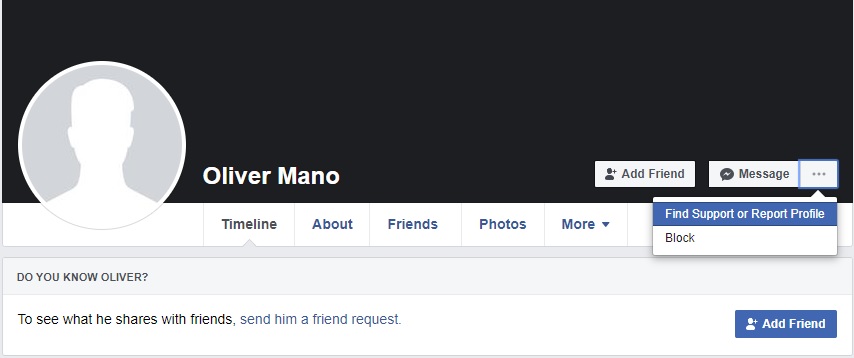
- Go to the profile of the impersonating account
- If you can’t find it, try searching for the name used on the profile or asking your friends if they can send you a link to it.
- Click
on the cover photo and select Report
- Follow the on-screen instructions for impersonation to file a report
- Check your Facebook settings to ensure that you secure your Facebook account.
5 Steps to Secure Your Facebook Account
Follow these 5 quick steps to make sure that you secure your Facebook. You can do this either via the website or the mobile app.
Step 1: On your Facebook page, click on the Dropdown button
Step 2: Click on Settings

Step 3: Click on Security and Login

Step 4: Turn On the following to secure your Facebook account:
- Use two-factor Authentication – sometimes referred to as two–step verification or dual-factor authentication, is a security process in which users provide two different authentication factors to verify themselves. When you turn on two-factor authentication, you’re asked to choose either text message (SMS) codes or a third-party authentication app as your primary security method. A third-party authentication app (such as Google Authenticator or LastPass) can be used to generate login codes that help us confirm it’s you when you log in from a new device for the first time.
- Get alerts about unrecognized logins – You can improve the security of your Facebook account by getting an alert when someone tries logging in from a device or web browser we don’t recognize. These alerts will tell you which device tried logging in and where it’s located.
- Choose 3 to 5 friends to contact if you get locked out – You can choose friends to be trusted contacts in case you’re ever locked out of your Facebook account. After you’ve chosen your friends, they’ll be able to send you a recovery code with a special URL you can use to get back into your account.

Step 5: Check regularly Authorized Logins to help secure your Facebook account
- When you receive a login alert, you can to report to Facebook if you recognize the login activity by clicking or tapping This was me.
- If you don’t recognize the login activity, click or tap This wasn’t me, and Facebook will help you reset your password and secure your account.
- You can save a device or browser to your list of trusted browsers or recognized devices. This way, you won’t get alerts about the computer or mobile device you usually use to log into Facebook. Don’t choose this option if you’re using a public computer (such as one in a library or cafe).
- A list of recent devices that have logged into your Facebook account can be found in your Security and Login Settings.
What to do if my account is hacked?
If your account has been unfortunately hacked, don’t worry, it is possible to rectify the issue. To minimize the damage you should:
- Change your Facebook password and make it strong.
- Reset your Facebook password and make it strong.
- Remove suspicious applications.
- Alert your friends and family as soon as possible.
- Report the issue to Facebook via this link
What is a strong password?
Your password must be between 8 – 32 characters long and include at least 3 of the following character types:
- English alphabet uppercase letter (A-Z)
- English alphabet lowercase letter (a-z)
- Decimal digit number (0-9)
- Special characters such as ~! @#$%^&*_-+=`|\(){}[]:;'<>,.?/
For Bulakenyos this is quite easy. Just make your password like a ‘Jejemon‘ phrase and you are good to go. Example: W0t’zyurN@me? (What’s your name?)
What are the telltale signs that my Facebook might have been hacked?
- Your email or password has changed.
- Your name or birthday has changed.
- Your profile picture has changed
- Friend requests have been sent to people you don’t know.
- Messages have been sent that you didn’t write.
- Posts have been made that you didn’t create.